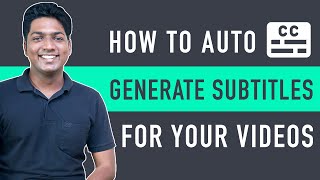
How To Generate Subtitle for Any Video | In just 3 steps
Channel: Website Learners
Category: Howto & Style
Tags: how to add caption to your videohow to create automatic subtitle for youtube videocaption for youtube videoshow to create automatic subtitleshow to automatically generate subtitles in 2022how to auto generate subtitles for a youtube videohow to automatically create subtitlesyoutube automatic subtitlessocial media video subtitlesadd subtitles to a youtube video
Description: ❤️ 𝗦𝘁𝗮𝗿𝘁 𝗵𝗲𝗿𝗲 ➜ wl.tools/descript 🔥 𝗖𝗵𝗲𝗰𝗸𝗼𝘂𝘁 𝗼𝘂𝗿 𝗕𝗲𝗴𝗶𝗻𝗻𝗲𝗿 𝗪𝗼𝗿𝗱𝗣𝗿𝗲𝘀𝘀 𝗖𝗼𝘂𝗿𝘀𝗲 ➜ websitelearners.com/mpw-course 🗳️ 𝗩𝗼𝘁𝗲 𝗳𝗼𝗿 𝗼𝘂𝗿 𝗻𝗲𝘅𝘁 𝘃𝗶𝗱𝗲𝗼 ➜ topics.websitelearners.com/websitelearners#/ideas 🚩 𝗣𝗼𝘀𝘁 𝗜𝘀𝘀𝘂𝗲𝘀 𝗛𝗲𝗿𝗲 ➜ wltalk.com/post/15811799 🎬 𝗧𝗮𝗯𝗹𝗲 𝗼𝗳 𝗰𝗼𝗻𝘁𝗲𝗻𝘁𝘀 : 0:00 Intro 0:41 Install Descript 1:49 Upload your video to Descript 4:14 Save your subtitle 5:01 Add the subtitle to your video Learn to generate subtitles for any video In just three simple steps, Let’s get started! 📌 𝗙𝗼𝗹𝗹𝗼𝘄 𝘁𝗵𝗲𝘀𝗲 𝘀𝗶𝗺𝗽𝗹𝗲 𝘀𝘁𝗲𝗽𝘀 Step 1: Install a software called Descript Click here descript.com Sign up with your details to create an account And descript will be automatically downloaded to your computer. Step 2: Upload your video to Descript Now click sign in ► Open Descript ► Select any option ► Continue Now to upload the video Click Start a New Project ► Give a name for your project ► Create project Now just drag and drop your video. Click done and your subtitles will be created. You can listen to the audio and check the text. And you can just click on any text to change it & make any corrections Step 3: Save your subtitle Click share ► Export ► Subtitle ► Export ► Save And the subtitles will be saved. Step 4: Add the subtitle to your video Let’s say you are using a video player So just drag and drop the subtitle to the video and the subtitle will be added. Let’s say you want to add it to a YouTube video. Go to your YouTube channel and make sure you are logged in. Click Content and go to the video where you want to add the subtitle. And click the pencil icon. Now to add the subtitle file Click Add ► Upload file ► Continue ► Select the subtitle file ►Open ► Publish So This is how you can create subtitles for any video. 🎁 𝗖𝗼𝘂𝗽𝗼𝗻𝘀 🟡 🔍 Grammarly|20% off|wl.coupons/Grammarly 🟡 📲 Publer|10% off|wl.coupons/publer 🟡 📈 Mangools |10% off|wl.coupons/mangools 🟡 💼 Fiverr|10% off Coupon WEBSITELEARNERS10 |wl.tools/fiverr 🟡 🖼️ Astra|10% off Coupon WLDiscount|wl.coupons/Astra 🟡 📊 SEMScoop|20% off Coupon SAVE20LT|wl.coupons/SEMScoop 🟡 📝 Anyword|20 % off Coupon Anyword20| wl.tools/Anyword 🙌 𝗢𝗳𝗳𝗶𝗰𝗶𝗮𝗹𝗹𝘆: 𝗪𝗲❜𝗿𝗲 𝗛𝗶𝗿𝗶𝗻𝗴: websitelearners.com/careers Want your website developed by us? Email us your requirements to contact@websitelearners.com 💬 𝗙𝗼𝗹𝗹𝗼𝘄 & 𝗖𝗵𝗮𝘁 𝘄𝗶𝘁𝗵 𝘂𝘀: 𝗜𝗻𝘀𝘁𝗮𝗴𝗿𝗮𝗺: instagram.com/websitelear... 𝗙𝗮𝗰𝗲𝗯𝗼𝗼𝗸: facebook.com/websitelearn... 𝗧𝘄𝗶𝘁𝘁𝗲𝗿: twitter.com/websitelearners




















